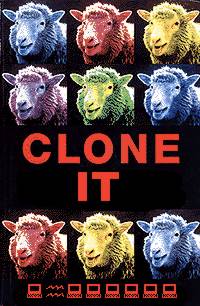 Networked Harddisk Replication System
Networked Harddisk Replication System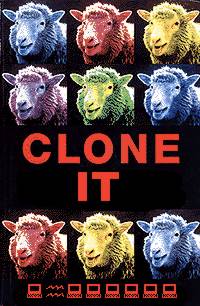 Networked Harddisk Replication System
Networked Harddisk Replication System
The CloneIt system was created to copy and essentially clone harddisks
of identical PCs through a network. This is a common task when installing
server racks or farms or update a computer-lab setup where one deals with
identical machines. The system software consists of a Linux boot floppy
and a ramdisk floppy with minimal system utilities that can perform
the task of copying the complete content of disk devices through a network.
The CloneIt software is not specific to any operating system, since the raw harddrive is beeing copied. The limitation for the use of CloneIt is, that the hardware used in the cloning procedure has to be identical.
CloneIt can also be used to perform a Backup and Restore of harddisks to and from files using a Linux server. Refer to this document for more information. If you worry about getting the size of your backup files smaller, have a look at this email and the included script.
These disks were prepared for personal use and have
not been extensively tested on a variety of platforms - after all its FREE (as in free beer).
If you have any questions, bug reports or
suggestions send email to aschiffler@sympatico.ca.
News
Added info and files on how to use CloneIt for Backup purposes.
(Mar 21, 2001)
The distributed boot floppy contains a 2.2.16 vintage kernel with
support for the following devices:
Harddisks
SCSI controller
Ethernet
The system has been developed and tested on the following systems:
The CloneIt software will install itself and run completely from
a 4MB ramdisk without mounting any filesystems or interacting in any way
with the system harddrives.
During initialization the RedHat configuration tool netconfig is used to setup networking with either a static IP or by performing aDHCP query. To test the networking setup, tools such as ifconfig, route and ping are included.
After the computer is networked, one has to find out the device name of the harddisk or partition to clone. The utility fdisk is provided on the system for querying the partition table. Normally one will clone the /dev/hda (IDE) or /dev/sda (SCSI) devices that should have been detected during startup.
The command alias clone will start up a dialog based script for cloning a device. There are two options at this stage: server and client . One machine will act as a server and is beeing read from - the other is the client and is beeing written to. When server is choosen, the software will provide a network socket to a CloneIt client that will send the complete content of a device (i.e. the harddisk) that can be selected. When client is choosen, one can connect to a give CloneIt server by IP number and write the incoming data to a selected device. The transport programs is implemented using the tools faucet and hose which are part of the netpipes package (ver 4.0). They are not multicast capable but provide point-to-point connections.
To preserve network bandwidth, the transferred data is gzip compressed (in fast mode) when send by the server and decompressed on the client before beeing written to the target device. This allows parallel clone sessions over the same ethernet to be still feasable.
The boot floppy and ramdisk are build using the yard utility (ver 2.0).
All software to create these disks is provided - so should the distributed
kernel NOT work with your system, try to create a new boto floppy using
yard.
Get rootdisk and bootdisk disk image (i.e. choose a rootdisk from the two provided), unpack them using GZIP and copy them to a 1.44MB HD floppy disk using cat file >/dev/fd0 under Linux or using RAWRITE.EXE under DOS. (GZIP.EXE and RAWRITE.EXE are available with most Linux distributions). Then boot the system using the freshly made bootdisk, insert the rootdisk when asked for and follow instructions on the screen after the system has reached the login prompt.
To use CloneIt for Backups: NEW
For advanced users:
To build your own CloneIt disks, use the following set of configuration files for yard (extracts to etc/yard - so extract from root directory AFTER yard was installed).
The following utilities have to be installed as well for the yard build process to work:
Since this is a binary distribution of files you might mistrust
it! Well, try it out in the safety of a virtual PC - I have used VMware
available from http://www.vmware.com
with success during the development of this disk. They provide time limited
demo versions of their product for Windows and Linux. Alternatively you
might want to try the freeware alternative Plex86 available from http://www.plex86.org.